Deon Obbes
Advocate | Litigation Counsel
Advocate | Litigation Counsel
To all instructing legal practitioners -
Unless otherwise advised by counsel, all instructions will only be received via electronic means.
If you wish to utilize Dropbox for briefing purposes, please sign up here.
Once you have signed up for a Dropbox account, notify instructed counsel per email in order for the latter to create a shared Dropbox folder for the relevant law firm. Sub-folders can then be created for the relevant individual instructions.
The same guidelines apply, irrespective of whether the brief is uploaded on a shared Dropbox folder any other shared electronic folder platform, or delivered per USB device or other electronic means (including email).
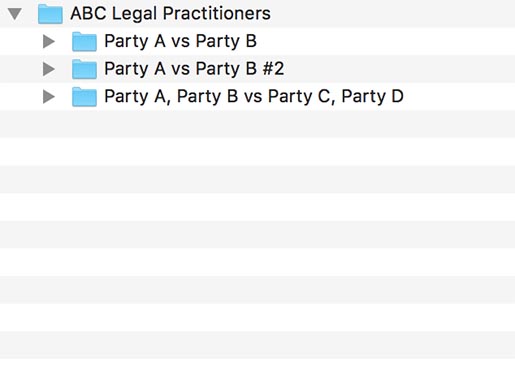
Please ensure that a new folder is opened for each new instruction and appropriately named to allow for easy identification.
See example.
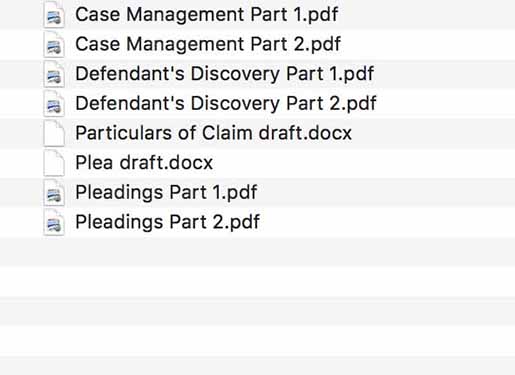
Please ensure that the documents comprising part of the brief are scanned in PDF format.
Any draft documents can be uploaded in Microsoft Word format.
Please ensure that the documents are completely, correctly and properly scanned. This is the responsibility of instructing counsel. Instructed counsel will accept that all documents so uploaded are complete.
See example.
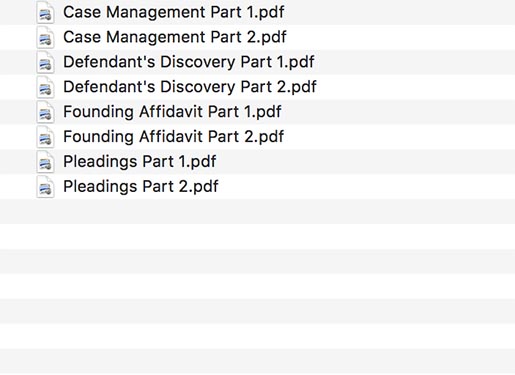
Where the documentation is voluminous and various separate files are uploaded, these separate files should be properly and sequentially identified.
See example.
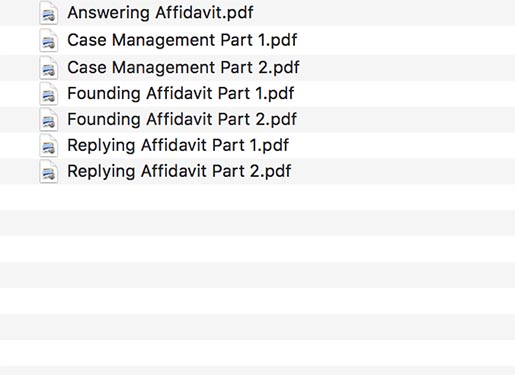
Please ensure that the files are uploaded, arranged and identified in a logical sequence (and as would be required when indexing a High Court file).
In applications: the founding papers, the answering papers, the replying papers and case management, etc.
The electronic brief should be as ordered and arranged as a hard-copy brief would be.
See example.
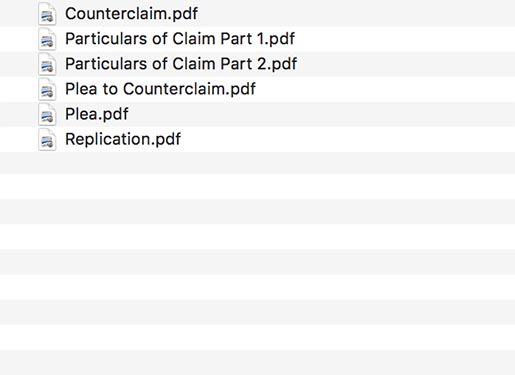
In actions: pleadings, case management, notices and discovered documents.
Motion Court, Trial and Appeal briefs – Indexed and set down matters
Where a matter is set down and an index has already been prepared, the documents should be duly indexed and thereafter scanned into PDF format. In this event, the documents should be scanned per indexed section, and can be sequentially numbered under the respective indexed sections (e.g. pleadings 1, pleadings 2, pleadings 3, case management 1, case management 2; etcetera).
See example.
After the relevant documents have been uploaded to Dropbox or other shared electronic folder, sent per email or delivered on a USB device, instructing counsel is required to send a hard-copy brief cover (only), detailing the necessary instructions to instructed counsel. The date of receipt of the hard-copy brief cover will be regarded as the date of receipt of the brief.
Documents loaded onto Dropbox or other shared electronic folder platform, send my email or delivered on a USB device will not be considered until the said hard-copy brief cover is received by instructed counsel.
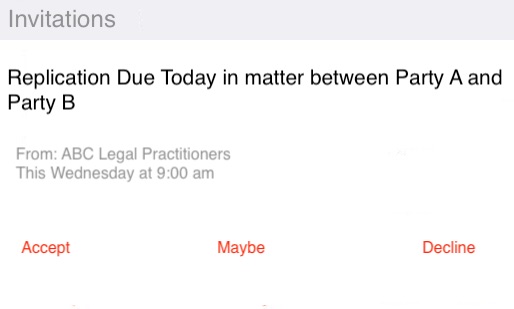
All deadlines, prescription alerts, case plan, judicial case management and pre-trial deadlines, agreed reservations for court appearances and agreed consultation dates (with a separate lead calendar entry of at least one calendar week before the relevant deadline), must be entered by instructing counsel via electronic calendar invites sent to deon@obbeschambers.com.
The accuracy of the aforementioned calendar invites is the responsibility of instructing counsel.
No independent diary entries will be made by instructed counsel. Instructed counsel acts strictly on the said calendar invites sent by instructing counsel and accepts that the dates so entered are correct.
“Justice will not be served until those who are unaffected are as outraged as those who are.”
― Benjamin Franklin